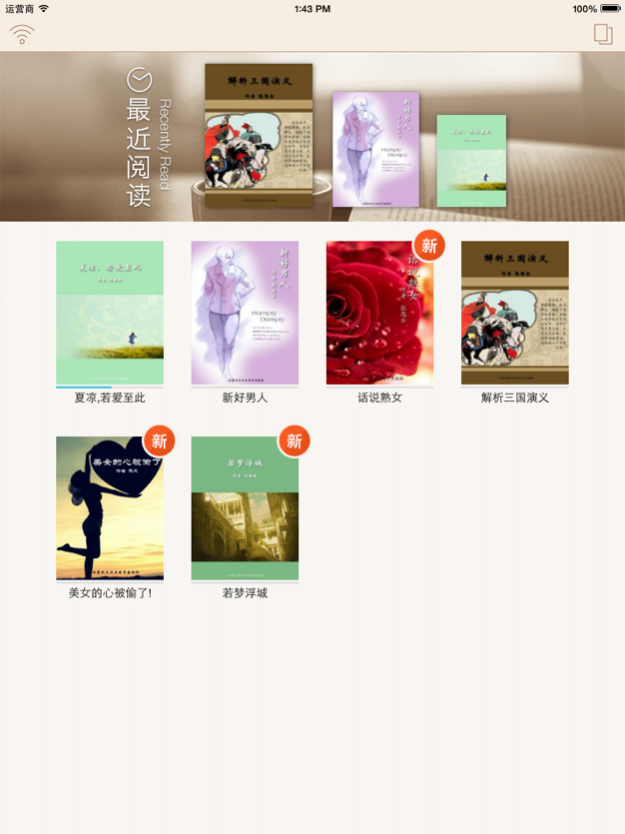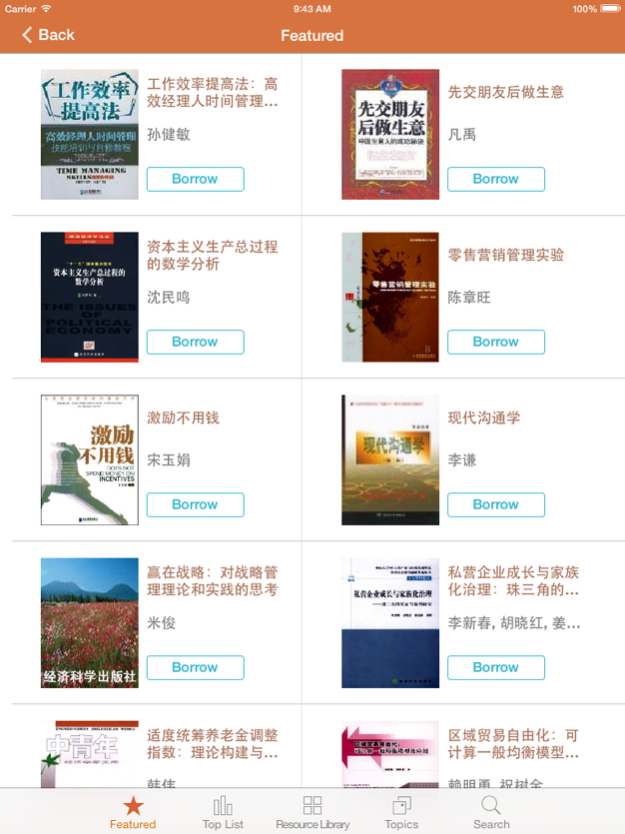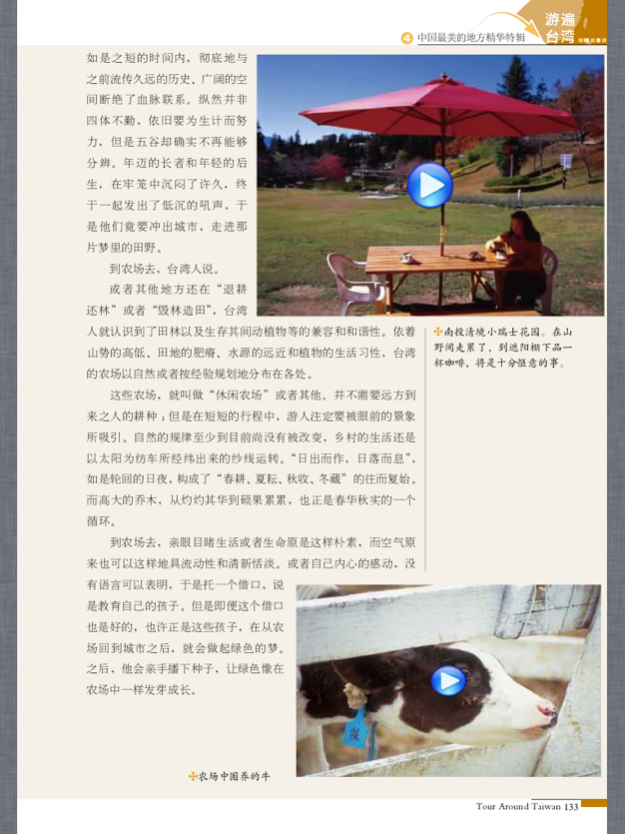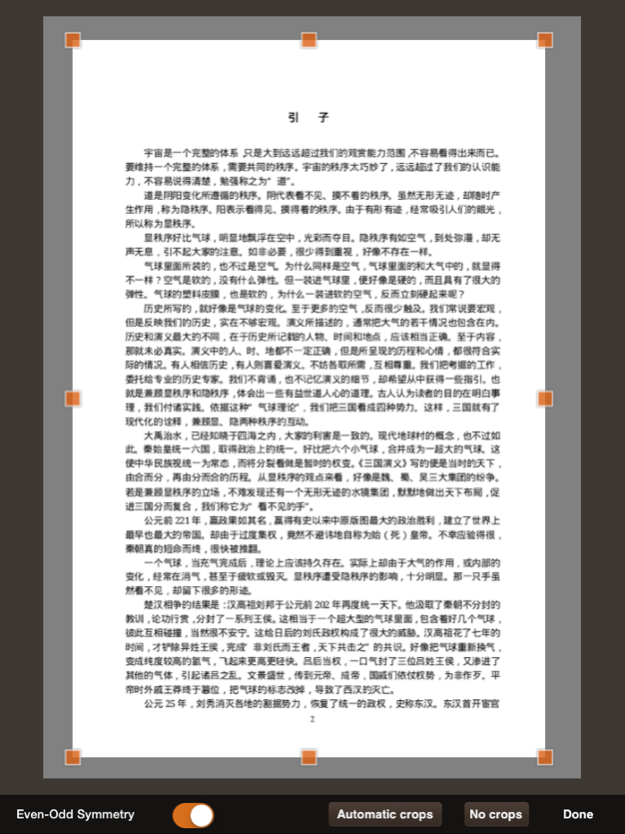Apabi Reader 2.4.4
Free Version
Publisher Description
Apabi Reader for iOS supports CEBX, EPUB, PDF, and TXT file formats. It can give you flexible and comfortable reading experience besides the classic functions of reading apps. You can load personal collections into Apabi Reader via iTunes, Wi-Fi, e-mails or other apps. Come together with Apabi Reader to enjoy this wonderful journey in the vast sea of books today!
Tips
● When reading TXT, EPUB and reflowed CEBX, you can pinch to change the font size.
● When some text fonts are too small in PDF, you can convert it to CEBX because the reflow effect is very great! The conversion tool, Apabi Maker, can be downloaded for free from http://www.apabi.cn!
● You can follow the official twitter of Apabi Reader, http://weibo.com/apabireader.
Features
● CEBX is an XML-based document technology, contains both fixed-layout and logical structure information, the display can be switched between fixed-layout and reflowing layout flexibly; CEBX books can be created very easily with Apabi Maker, which can convert almost all major document formats to CEBX.
● Own document engine, that supports CEBX/EPUB/TXT/PDF and completely independent of operating systems. Can provide advanced features such as be able to solve problems of PDF files with Chinese messy code or missing JPX images, and can provide custom fonts and backgrounds for CEBX, EPUB files with reflowing layout and TXT files from low layer processing.
● Can provide many advanced typography effects, such as text alignment, indent, spacing, font substitute and so on.
● Rich reading modes, including fixed-layout mode and reflowing mode, even to fit width or use double columns mode with the horizontal screen , which makes the reading experience of all types of documents as best as possible.
各位亲,吐槽表扬请发邮件:apabireader@founder.com
或请移步至微博:weibo.com/apabireader
App Store评论我们没办法回复您~
Jun 21, 2018
Version 2.4.4
This app has been updated by Apple to display the Apple Watch app icon.
1.Modify display problem in some systems.
About Apabi Reader
Apabi Reader is a free app for iOS published in the Reference Tools list of apps, part of Education.
The company that develops Apabi Reader is Beijing Founder Apabi Technology Limited. The latest version released by its developer is 2.4.4. This app was rated by 3 users of our site and has an average rating of 4.0.
To install Apabi Reader on your iOS device, just click the green Continue To App button above to start the installation process. The app is listed on our website since 2018-06-21 and was downloaded 253 times. We have already checked if the download link is safe, however for your own protection we recommend that you scan the downloaded app with your antivirus. Your antivirus may detect the Apabi Reader as malware if the download link is broken.
How to install Apabi Reader on your iOS device:
- Click on the Continue To App button on our website. This will redirect you to the App Store.
- Once the Apabi Reader is shown in the iTunes listing of your iOS device, you can start its download and installation. Tap on the GET button to the right of the app to start downloading it.
- If you are not logged-in the iOS appstore app, you'll be prompted for your your Apple ID and/or password.
- After Apabi Reader is downloaded, you'll see an INSTALL button to the right. Tap on it to start the actual installation of the iOS app.
- Once installation is finished you can tap on the OPEN button to start it. Its icon will also be added to your device home screen.